Acrobat Reader 8 - Defining new dimensions in PDF reading and collaboration
 Enjoy a new interface, new tools, and more options
Enjoy a new interface, new tools, and more options
View information more precisely and efficiently with the redesigned, easier to use Adobe® Reader® 8 interface. Choose the reading mode to fit more content on the screen or the two-up mode to view page spreads without excess space in the middle. Zoom in, pan over, or leverage the loupe feature in Reader 8 to take a closer look.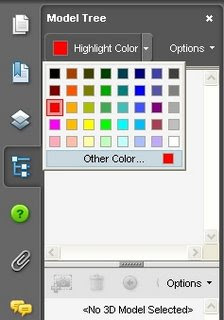
Launch an online, real-time meeting in seconds
Instantly collaborate with virtually anyone, anywhere, at any time. Use the Start Meeting button in Reader 8 to access Adobe Acrobat® Connect™ software and deliver online training and support or communicate with remote audiences in real time. Accelerate approvals with new Reader 8 features that include shared document reviews, a streamlined review tracker, and a simple RSS reader.
Realize more secure document workflows
Better protect documents, forms, and drawings by leveraging Adobe LiveCycle® Policy Server and the new Adobe Online Services Document Center. For the first time, use Reader 8 to digitally sign Adobe PDF documents, allowing recipients to more confidently view and verify the authenticity of PDF files.
Save valuable time working with Adobe PDF files
View, print, search, sign, and collaborate on PDF files. Leverage new timesaving markup and review tools in Reader 8, as well as customizable toolbars and combined search and find.
Work with 2D GPU acceleration
Work faster with Reader 8 using the most popular graphics processing units (GPUs), which enhance scrolling and zooming for the rendering of 2D graphics.
Use improved accessibility features
Reader 8 helps you meet the accessibility requirements mandated by Section 508 of the amended U.S. Rehabilitation Act. Try the improved read out loud capabilities in Reader 8 or change the reading order of pages or columns after PDF files are tagged to accommodate preferences. Save trees and time
Save trees and time
For large volumes of information, such as technical manuals, use Reader 8 to condense any type of PDF file into a single booklet for printing. Print only the desired pages on two sides of paper or in a smaller type size to save time and natural resources.
Access new learning resources
Immediately access help and product information. Use the new Beyond Adobe Reader start center in Reader 8 to review information, on demand, about how to use Adobe Reader more effectively. Also view regularly updated information about other Adobe products and services.
Lower your total cost of ownership
Quickly manage and control Reader 8 deployments using the Adobe Customization Wizard 8, IBM Tivoli, Microsoft Systems Management Server, Windows Group Policy Objects, or Active Directory. Centrally host Reader 8 using Citrix Metaframe Presentation Server or Microsoft Windows Terminal Server.
Get expanded platform support
Deliver a reliable experience across computing platforms. Reader 8 will support Microsoft® Windows Vista™*; Windows® 2000 with Service Pack 4; Windows XP Professional, Home Edition, and Tablet PC Edition; Mac OS X v.10.4.3; Solaris™ 9 and 10; AIX® 5.3; HP-UX 11i v1 and v2; Debian and LSB 3.1 Red Hat®; SUSE™, Turbolinux; and Asianux.
Also Acrobat Reader 8 has been tested with a beta version of Windows Vista, and Adobe expects a subsequent version of Reader to support the shipping version of Windows Vista.
Download Acrobat Reader 8













0 comments:
Post a Comment