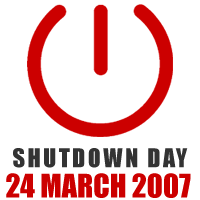Understanding Browser Hijacking And How To Correct It
 Understanding Browser Hijacking And How To Correct It
Understanding Browser Hijacking And How To Correct It
By: Otis Cooper
If you are an Internet junkie and surf nearly 24 hours a day, it may be to your benefit to understand how Web Browser hijacking works and what you can be to prevent it as well as get rid of this nagging problem should you experience it.
The web contain sites that will override your browser's homepage setting and then replace it with their own. You can correct this by opening Internet Options in Control Panel and under Home Page, click either use blank or you specify a site of your choice.
But correcting a hijacked home page is much easier than correcting a hijacked Web Browser itself.This happens when your Web Browser is taken over by software with you having little and sometimes no control over its actions.
This happens when you are hit by such browser hijacking programs as CWS or CoolWebSearch.This software appeared in 2003 and is now one of the most invasive browser hijackers.You know you have been struck when you experience the following actions in your browser.
There is a noticeable decrease in overall PC performance. User's homepages are Smartsearch or other hijacked files and attempts to remove these are blocked.
Suddenly there appears a new toolbar in your browser You are bombarded with porn ads and porn is now being bookmarked in your favorites.
Your Internet Explorer browser quickly slows to a crawl. All web searches are redirected to other sites, in nearly all cases they will be porn. You will have little and sometimes no control over your web browser.Watch the files you download.
These programs may sometime arrive via a download. If this happens, you need to pay attention to where you are on the Internet and avoid these locations. Try to avoid downloading free screensavers for example.
Free screensavers or screensaver samples are often loaded with spyware, adware, and who knows what other insidious files that lurks within. If you do perform such download do a good virus, spyware scan.
What would be the remedy to get rid of this nightmare. You would not want porn pop-ups appearing on your PC when little Mary or David is nearby.
First go to http://www.helptogo.com and click on the link for a program named Hijackthis. Having this or other hijack removal files on disk will be your first line of defense. 
And try to download CoolWebShredder to see if it will remove the program. However, even this may not work. http://www.softpedia.com is where you can learn more and download this program.
If CoolWebShredder don't work, you will have to do a complete reformat of your hard drive followed by a clean installation of Windows XP.
If you're computer is working fine now, take the time to backup your critical files. If you have to perform a clean installation of Windows XP, you will lose programs you installed.
Web Hijacking is growing and fast becoming a real pain in the "you know what" and removing them are becoming more and more a big headache.
You can also go to Google and do a search for the term "web browser hijackers" and find other files you can get to be ready you should run into this annoyance. Download the file and copy it on a cdrom or floppy disk, depending on the file size. Make two copies of the file and store it a safe place should you need it.
When you visit a site, you may be watched by what is known as a Web bug. This is a tiny graphic which sends information to another computer.It will have your IP and web site address and other data about you. As you spend time on the Internet, stop and take time to learn as much as possible about these Web Bugs.This bugs may transmit your web site and email address, for example to the web bug's main computer.
But being in the know ahead of time can save you lots of downtime using the Internet.Have that backup handy, and prepare an XP Recovery Kit and place in a safe and very secure place.
Author:-
Otis F. Cooper is solely dedicated to boosting the knowledge and confidence of every computer user. Sign up to receive his informative articles every month and learn PC Repair absolutely free.Sign up now and watch detailed, in depth pc repair videos on cdroms and dvds.See sample videos at http://www.ultimatepcrepair.com/
Add to : ![]()