Resize Images Online
I’ve recently just registered for a new forum and I wanted to use one of my pictures as an avatar, but it was too big for the site.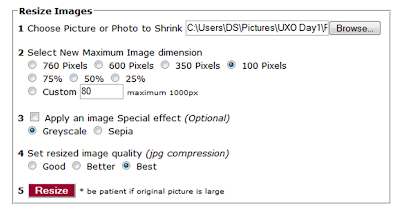 A quick Google search and I found Shrink Pictures, which is a great free site for resizing images to make them smaller for avatars, or for use on a website. Resizing images can be done in 5 simple steps:
A quick Google search and I found Shrink Pictures, which is a great free site for resizing images to make them smaller for avatars, or for use on a website. Resizing images can be done in 5 simple steps:
1. Browse your computer and select your image/photo to resize
2. Select the new size for your picture - use a preset or choose a custom size
3. Optionally, add an effect to your image
4. Select output image/picture quality - Lower quality means a smaller file
5. Click “Resize” and wait for the processed images to be displayed
The tool is ultra-fast and resizes images in seconds. Once your image has been re-sized you just download it to your PC and away you go.
More: Shrink Pictures













0 comments:
Post a Comment